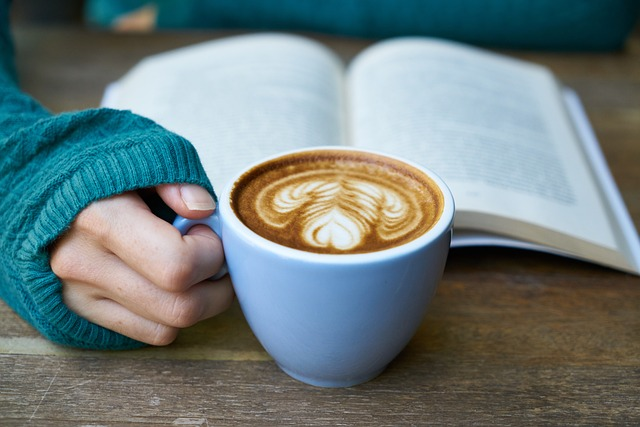DIY Virtual Pinball Machine: A Step-by-Step Guide
Building your own virtual pinball machine can be a rewarding project, blending the charm of traditional pinball with the versatility of modern digital gaming. This DIY guide will walk you through creating your own virtual pinball setup.
Materials & Components:
Cabinet: You can either repurpose an old pinball cabinet or build one from scratch using MDF (Medium Density Fiberboard) or plywood.
Screens:
Playfield Monitor: A large widescreen TV (typically 40″ or more) for the main playfield.
Backglass Monitor: A secondary monitor (around 24″-32″) for the score and game logo display.
DMD (Dot Matrix Display): Some setups include a third screen for the dot matrix display, though many use the backglass monitor for this.
PC: A mid to high-end computer to run the virtual pinball software smoothly.
Audio: Speakers for game sound effects and music. A subwoofer can enhance the experience.
Controls: Physical buttons for flippers, launch, and other game functions.
Feedback Devices: Solenoids for flipper feedback, LED lights for ambiance, and even a shaker motor for added realism.
Software: Virtual pinball software like Pinball FX, The Pinball Arcade, or Virtual Pinball.
Steps to Build Your Virtual Pinball Machine:
Design & Build the Cabinet:
If building from scratch, cut your virtual pinball cabinet flat pack wood/MDF to size. Remember to account for the size of the monitors, speakers, and buttons.
Paint or add artwork to give your cabinet a polished look.
Install the Monitors:
Secure the playfield monitor with brackets or wood mounts so it lies flat and horizontal.
Install the backglass monitor vertically at the back of the cabinet.
Set Up the PC:
Place the PC inside the cabinet. Ensure there’s adequate ventilation.
Connect the monitors, ensuring the graphics card can handle multiple displays.
Install and set up your virtual pinball software.
Audio Setup:
Position your speakers for optimal sound (typically at the front of the cabinet).
If using a subwoofer, place it inside the cabinet for resonant feedback.
Install Controls:
Drill holes in the cabinet sides for flipper buttons and any other controls.
Connect the buttons to a USB encoder, which will interface with the PC.
Add Feedback Mechanisms (Optional):
Integrate solenoids near the flipper buttons for tactile feedback.
Connect LED lights and synchronize them with game events for ambiance.
Install a shaker motor for an immersive experience.
Software Configuration:
Calibrate the screen orientations in the PC settings.
Configure the controls within your virtual pinball software.
If using feedback devices, set them up using the software’s instructions.
Testing:
Play several games to test the setup. Adjust speaker volume, screen brightness, and control sensitivity as needed.
Building a DIY virtual pinball machine can be a comprehensive project, but the result is a personalized gaming experience that blends the best of classic and modern pinball. Happy building and even happier gaming!